This is an detachable keyboard case, TPU soft shell protective case, which can effectively protect your tablet. The keyboard and protective case can be separated .Keyboard with Backlight and TouchPad.
Functional features:
1、Magnetic suction separation, which can be supported horizontally and vertically
2、Keyboard colorful backlight, can 7 change, can adjust brightness
3、Support AI intelligent voice input (supported by some apps and not supported by some app software)
Bluetooth connection, with touch pad, with backlight.,Horizontal and vertical support.
Please confirm your machine model before purchase!!
Compatible models and codes:
For iPad Air 11 inch (M3) 2024 (Model code: A3268、 A3269 、A3271)
For iPad Air 11 inch (M2) 2024 (Model code: A2898、A2899、A2900)
For iPad Pro 11 2018 1st Generation (Model Code :A1980 、A1934 、A1979 、A2013)
For iPad Pro 11 2020 2nd Generation (Model Code :A2228、A2068、A2230 、A2231)
For iPad Pro 11 2021 3rd Generation (Model Code:A2377、A2459、A2301、A2460)
For iPad Pro 11 2022 4th Generation(Model Code:A2759 、A2435、 A2761、 A2762)
The keyboard covers of the above models are universal
For iPad Air 13 inch M3 2025 (Model code :A3268/A3269/A3271)
For iPad Air 13 inch M2 2024 (Model code:A2898/A2899/A2900)
For iPad Pro 12.9 inch 3rd Generation 2018 (Model code:A1876、A2014、A1895、A1983)
For iPad Pro 12.9 inch 4th Generation 2020(Model code:A2229、A2069、A2232、A2233)
For iPad Pro 12.9 inch 5th Generation 2021(Model code: A2378、A2461、A2379、A2462)
For iPad Pro 12.9 inch 6th Generation 2022(Model code:A2436 、A2764 、A2437 、A2766)
The keyboard covers of the above models are universal
For iPad 10.2 inch / For iPad 10.5 inch
For iPad 10.2 inch 2019 ( 7th Gen ) A2197 /A2198 /A2200
For iPad 10.2 Inch 2020 ( 8th Gen ) A2270 A2428 A2429 A2430
For iPad 10.2 Inch 2021 ( 9th Gen ) A2602/A2603/A2604/A2605
For iPad Air3 10.5 inch(A2152、A2153、A2154、A2123)
For iPad Pro 10.5 inch(A1709、A1701、A1852)
The keyboard covers of the above models are universal
For iPad 10th Generation 2022 (A2696、A2757、A2777)
For iPad A16 11th Generation 2025 (A3354、 A3355 、A3356)
The keyboard covers of the above models are universal
Attention Please
English versionkeyboard : There are English letters on the keyboard only.
Multi-language versionkeyboard : English letters and carved language letters together .(Due to the difference in the number of keyboard keys compared to a normal office keyboard, some special character engraving positions are the same, which is a normal phenomenon)
(The keyboard Core defaults to English, and the characters engraved on the keyboard are only a Surface display.so in some countries, even if the input method is switched, the special symbols do not necessarily match the keyboard function layout.If you mind, please do not purchase)
【1】 Method of connecting Bluetooth: Turn on the keyboard switch, press the Fn+C button, and then search for your iPad Bluetooth connection keyboard.
【2】 Open the iOS system mode and press Fn+A to access the iPad system using the touchpad shortcut function.
【3】 Please keep your For iPad up to date with the latest system upgrades, and the mouse function is turned on. Please open the following steps: Settings - Accessibility - Touch - Accessibility Touch
【4】Switch language: Open Settings - Language and Input Method - Physical Keyboard - Add Language Layout..
【5】Input method switching: control+spacebar.
【6】Type-C charging interface, with switch button, 3.0 Bluetooth version
【7】For detailed instructions, please read the user manual. If you have any questions, you can contact "Online Services" for consultation .
The resolution of the machine is different, and there may be color differences in the images, which is a normal phenomenon. The actual product received shall prevail
The back bracket needs to be manually opened~~
Note: Tablet and stylus are not included in the package










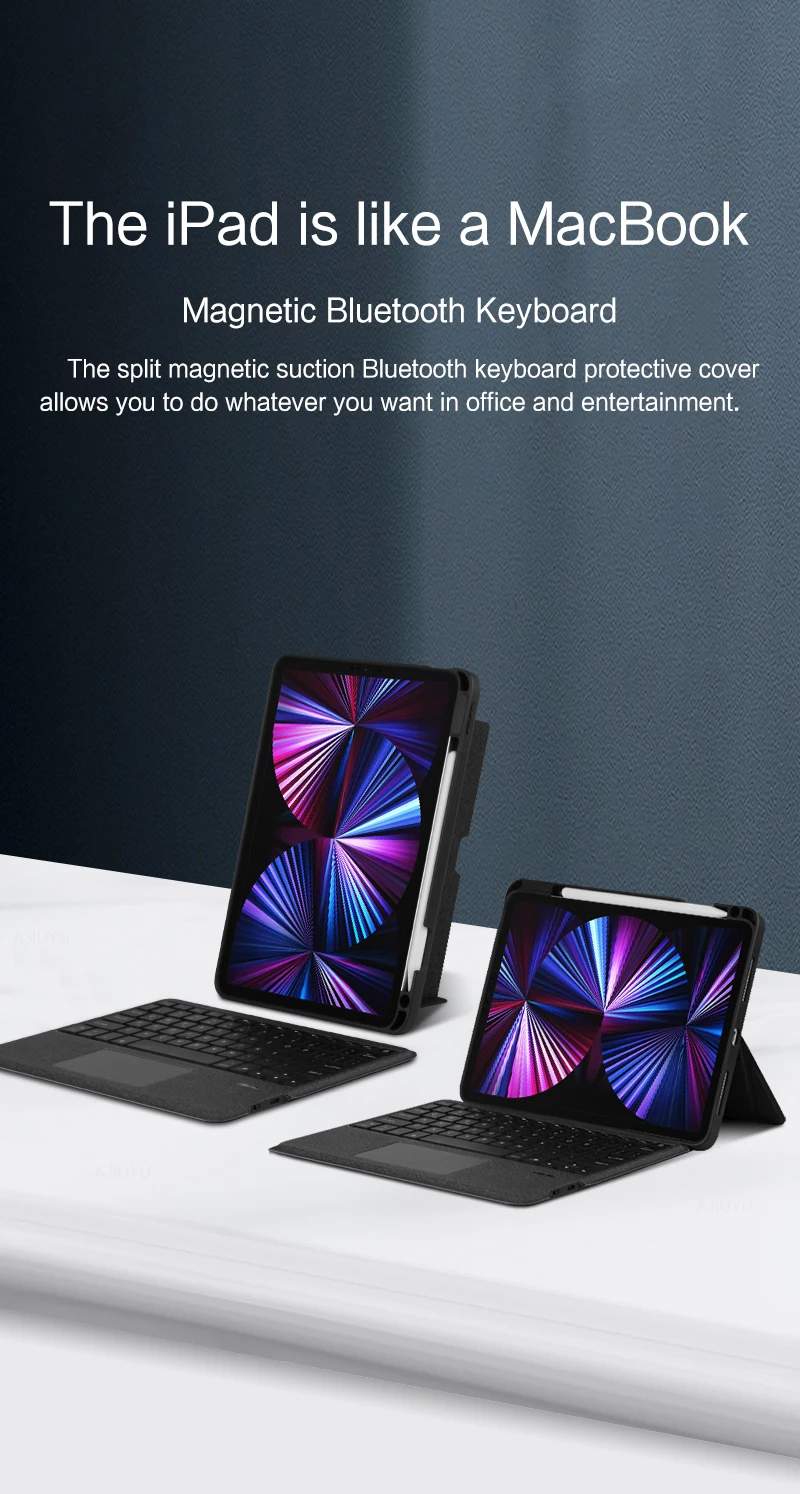
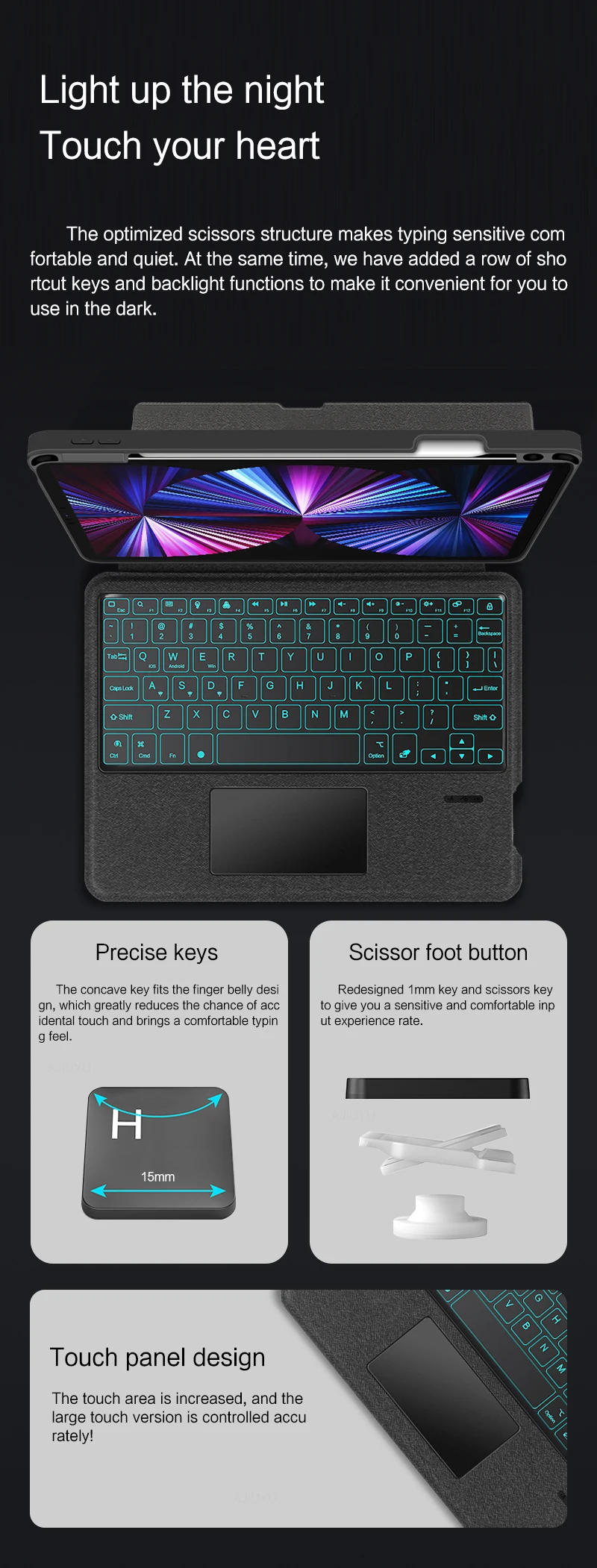
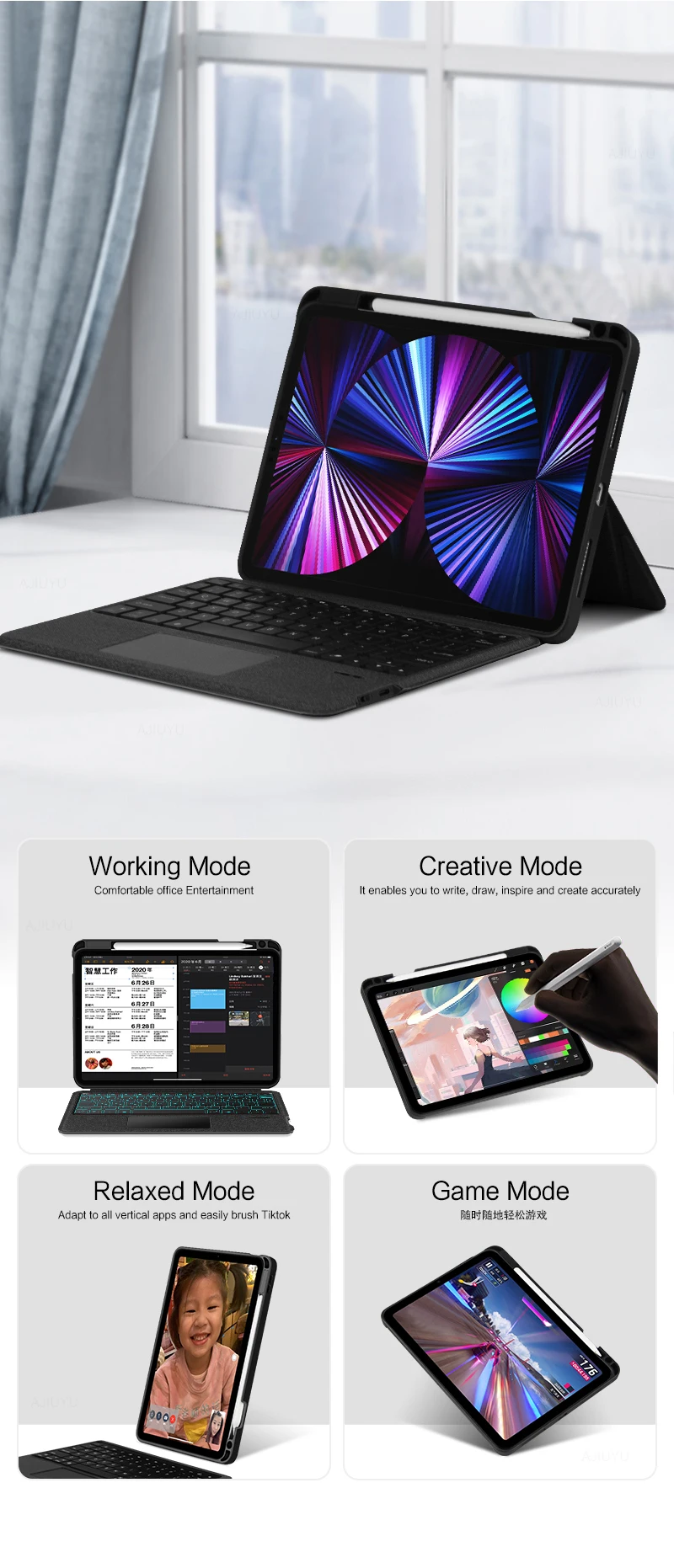
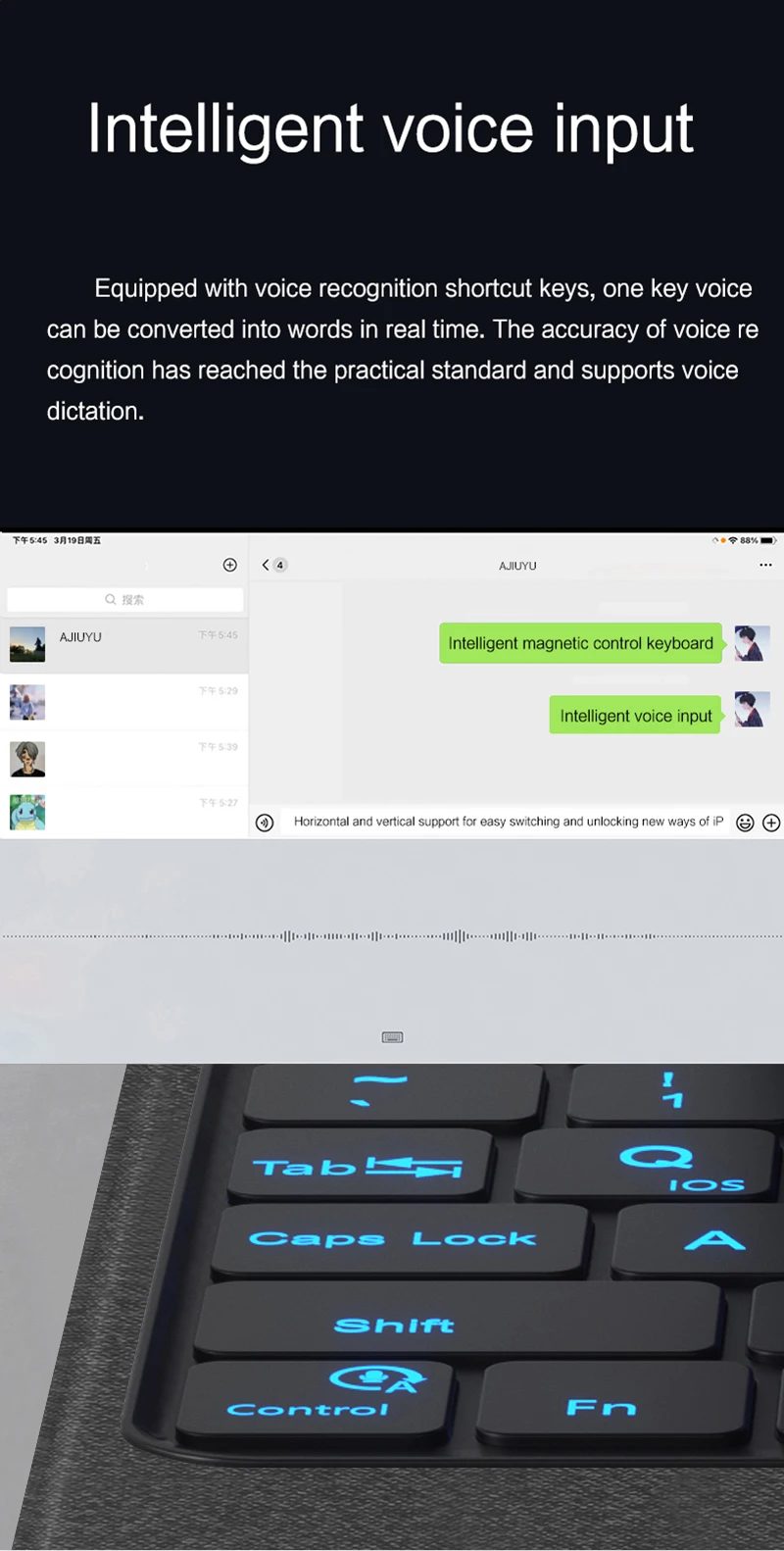
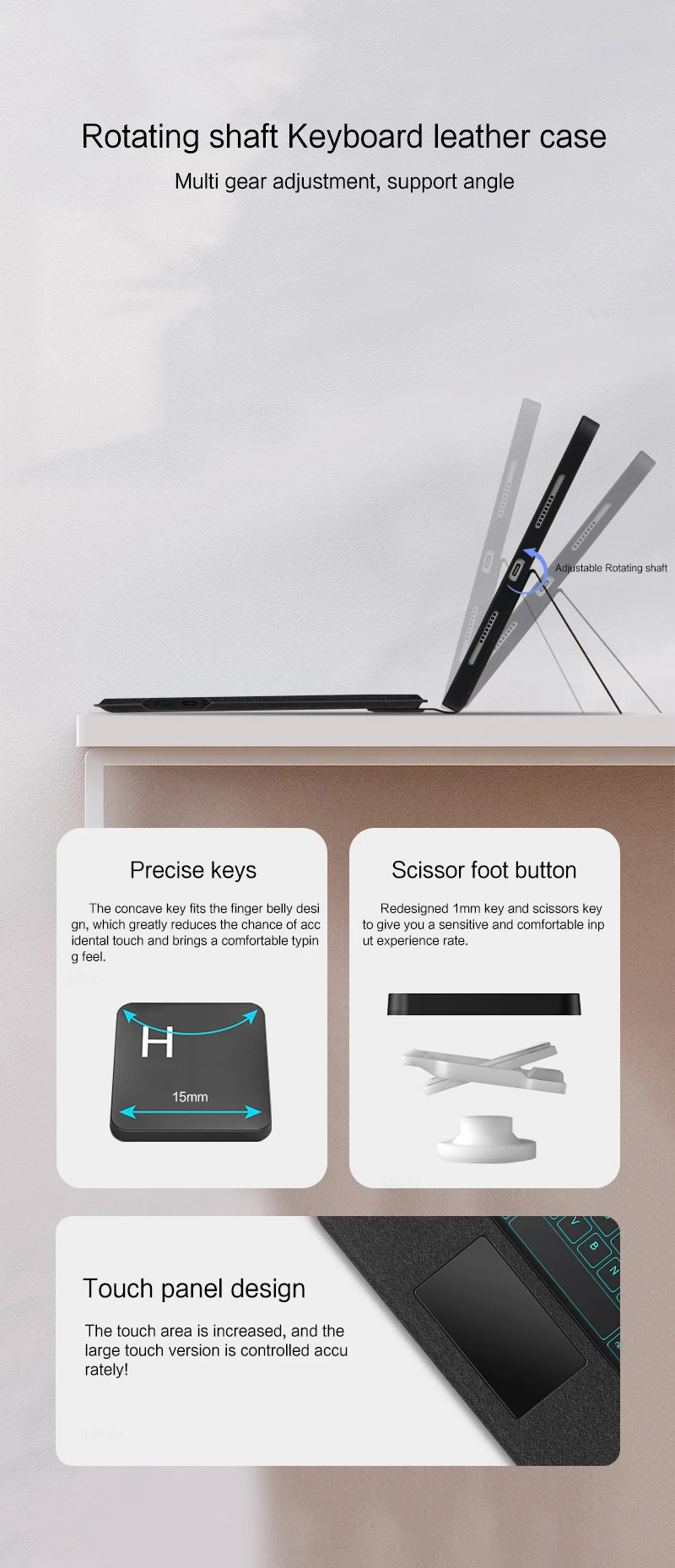
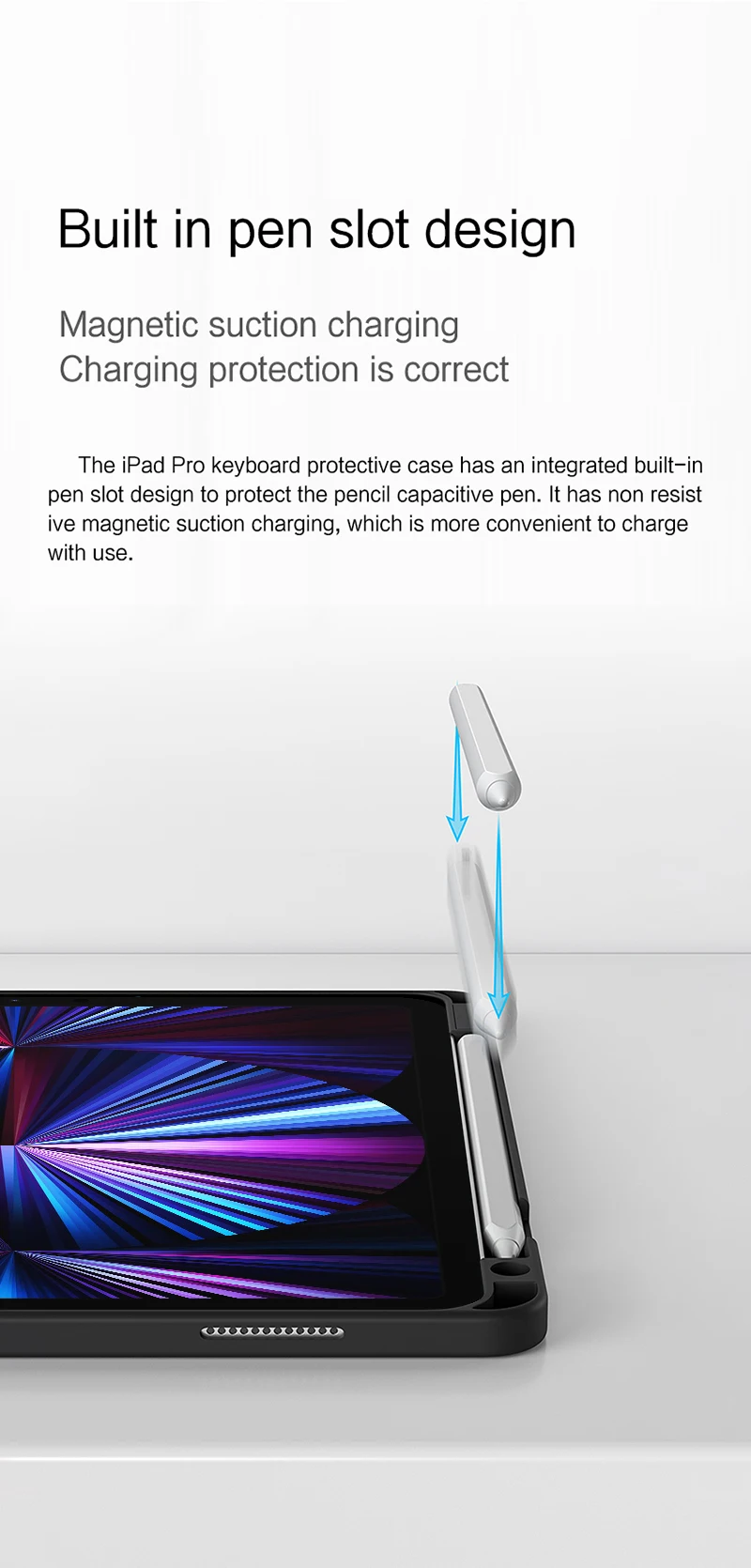
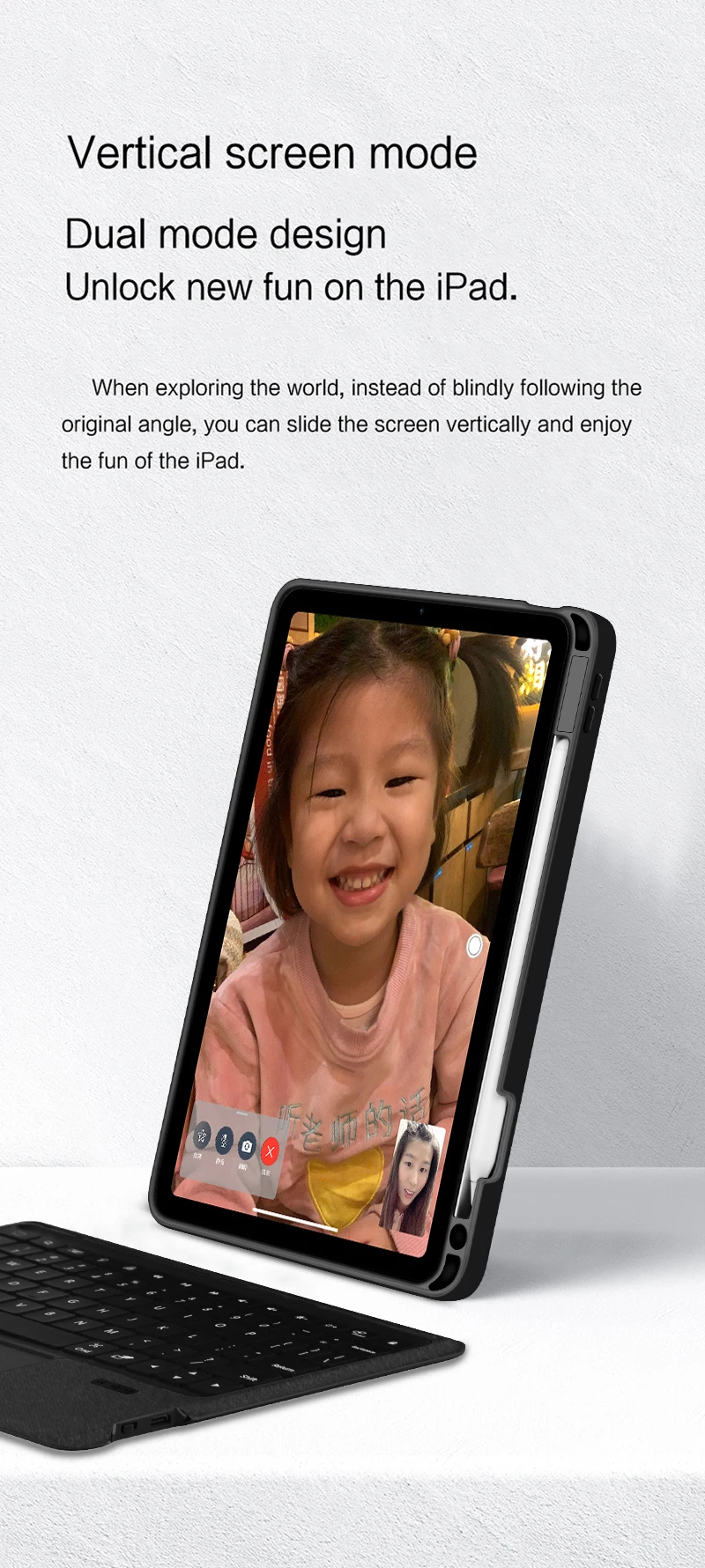




/product/92/0738413/1.jpg?0435)