M.2 NVME SSD Adapter PCIE3.0 Solid State Drive Conversion Card For MacBook Air Pro In 2013-2017 Computer Hardware Accessories
- I am an international seller
Our shop sells the most popular 3C consumer electronics products,such as mobile phone accessories,computer accessories,game peripherals,smart wearables,and follow the most popular fashion trends. If you like our products,please follow us,become our follower and fan.We will provide you with the most popular products to satisfy your fashion shopping experience.Hign-concerned Chemical : NonePackage : YesModel Number : F24127/F29084Type : PCI-E Riser : Mainland ChinaWholesale/Dropshipping : SupportMore Information : Read the descriptionAny Problems : Please contact us first, thank you!Weight : 4g M.2 NVME SSD Adapter PCIE3.0 Solid State Drive Conversion Card For MacBook Air Pro in 2013-2017 Computer hardware accessoriesDescription:M.2 NVMe SSD Transfer to Apple Notebook Adapter CardInput interface:M-Key M.2 NVME (SATA M.2 protocol is supported)Specifications:This adapter card has been tested before delivery, and you can't recognize the disk when you install it. Please don't doubt that the adapter card is brokenIt is wrong to doubt life like this. The reasons for not recognizing the disk can be summarized as follows:1. The adapter card is not inserted into the solid-state hard disk socket of the computer, so you can use a little force. If our customer service encounters N and says that you can't recognize the disk, take a picture and look at it, but it's not inserted to the end, so you can't recognize it.2. The hard disk is used incorrectly. Some buyers use the SATA protocol M.2 NGFF hard disk to install it, but it will definitely not work.3. The system disk must use version 10.13.6 or higher, and some buyers use version 10.11, 10.12 or even 10.10 to install it, which is not acceptable because these old systems do not contain NVME drivers. This is the same as the Microsoft system. If your computer uses the NVME protocol hard disk and builds a windows 7 system, you will definitely not recognize the disk (of course, you can install the windows 7 system by patching J, and patch the old mac system-it can be used, but it is very troublesome)4. The partition format of the hard disk is incorrect, which cannot be recognized when installing the system. GPT(GUID) partition format is required.5. Don't install the system from the network, and don't try to restore the system with your backup, because the new and old versions of Apple system have different disk formats! It is the only way to download the Apple system honestly, install the 10.13.6 Apple system disk and install it from the USB flash drive! To restore your system data, I can tell you a train of thought, because a friend of the buyer said it would do this, but I didn't actually operate it, and I don't know the specific details. The train of thought is for reference only, so I can't provide technical suppPackage Included:1*Solid state disk adapter card














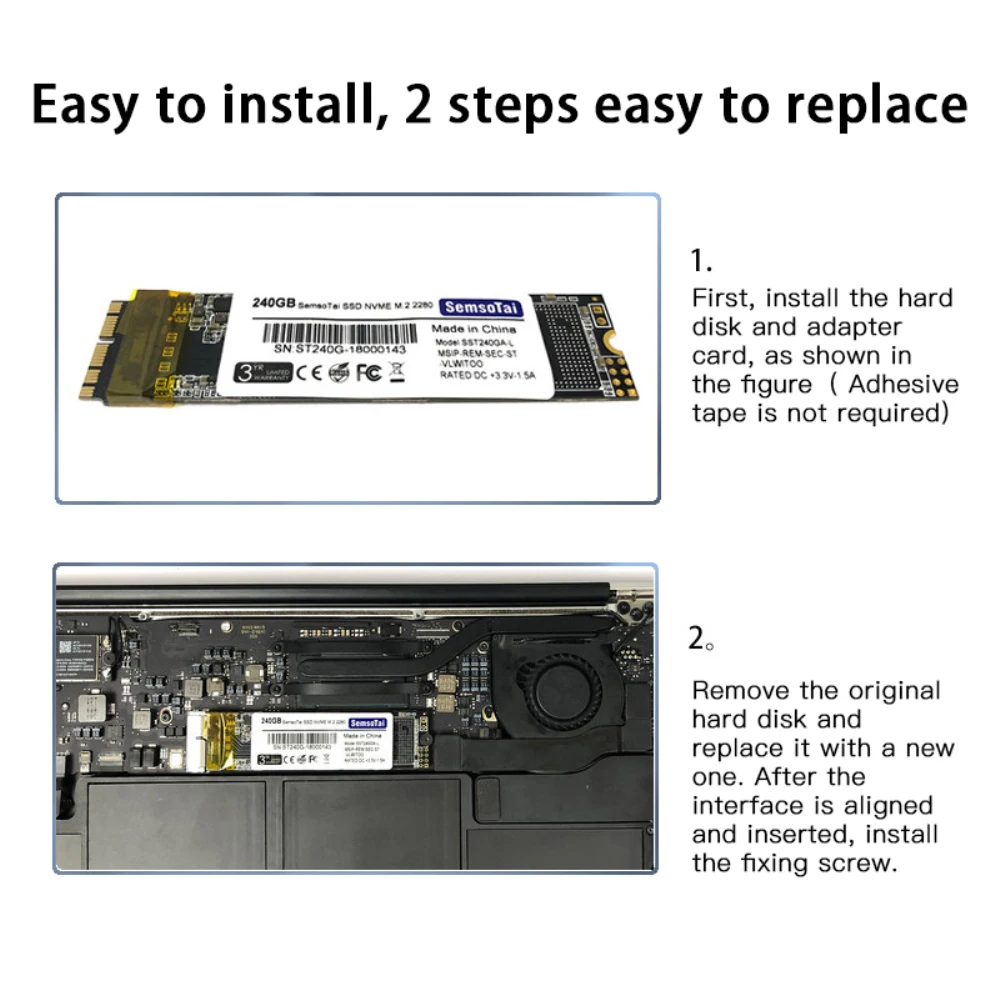



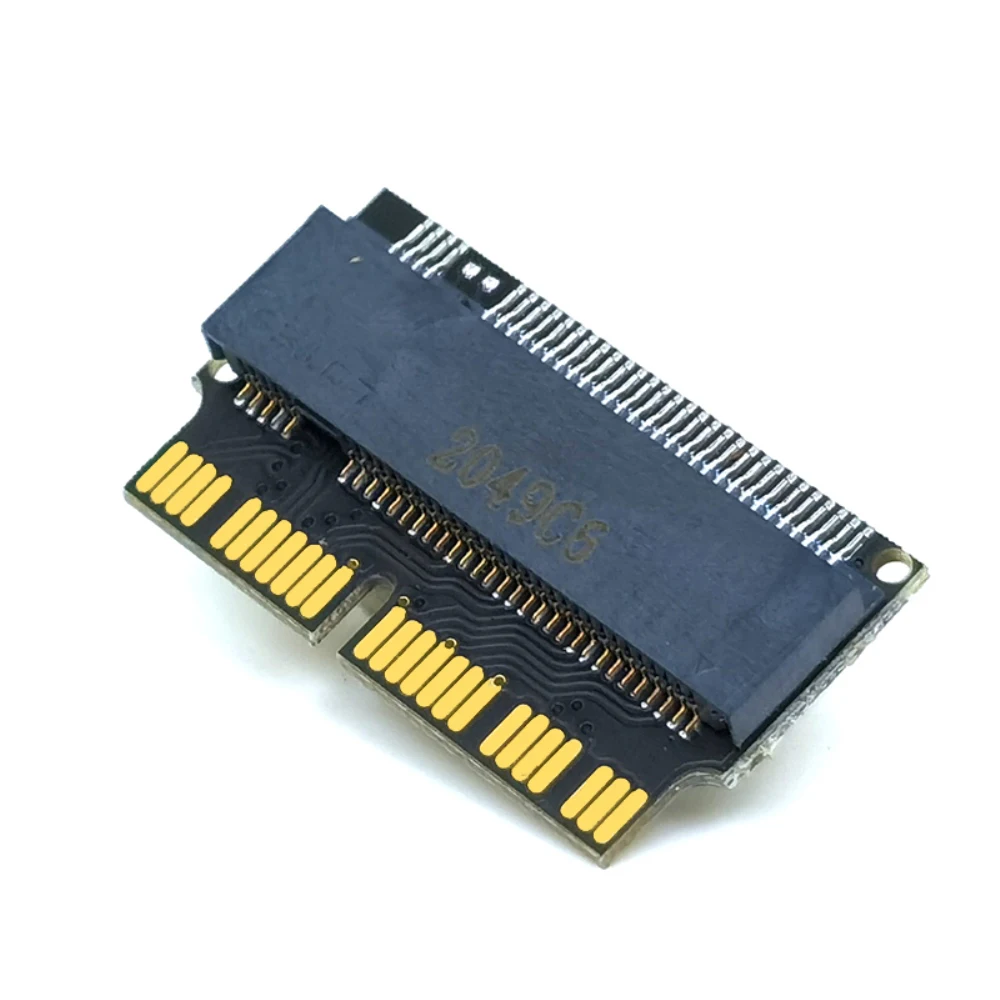
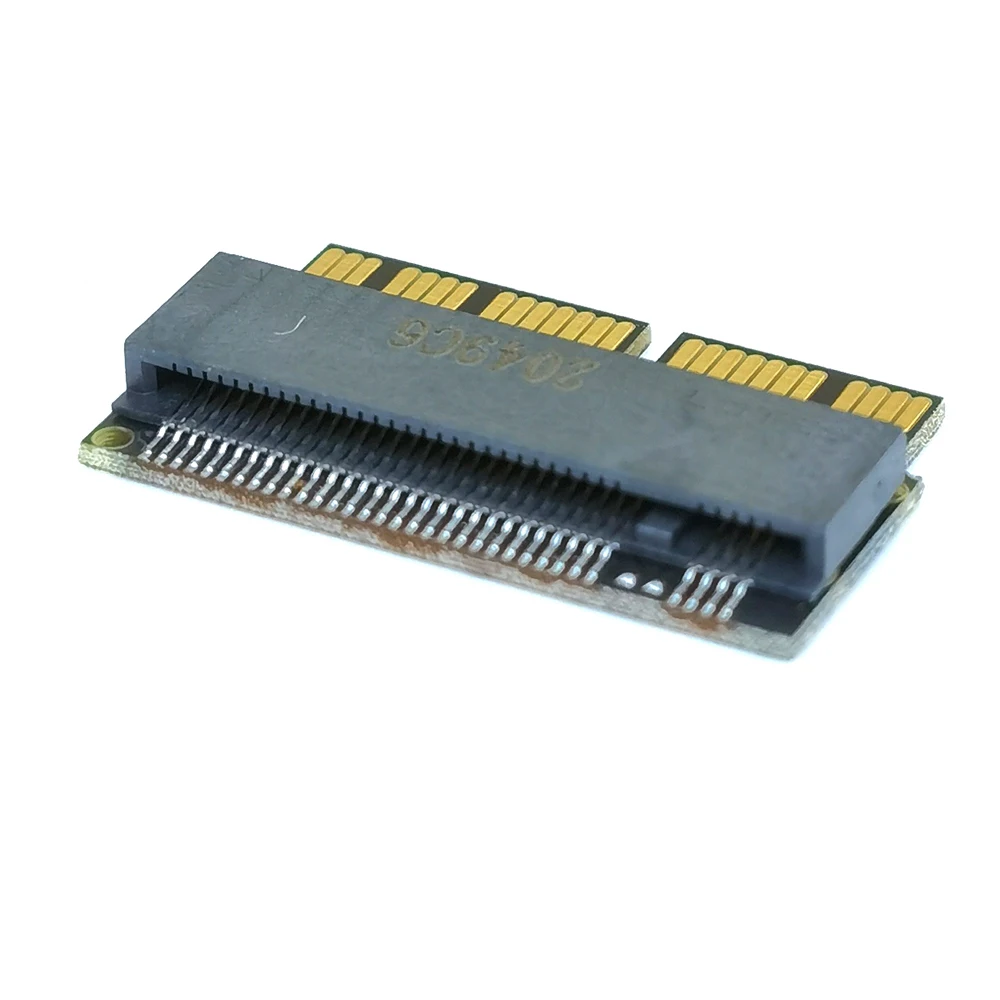





/product/83/6640562/1.jpg?2915)