Recordable Sound Module Push on/Light Control Activated 8M Capacity Micro USB Cell Powered for DIY Audio Music Greeting Card
- I am an international seller
Our shop sells the most popular 3C consumer electronics products,such as mobile phone accessories,computer accessories,game peripherals,smart wearables,and follow the most popular fashion trends. If you like our products,please follow us,become our follower and fan.We will provide you with the most popular products to satisfy your fashion shopping experience.Package : SOPis_customized : YesModel Number : Voice ModuleOperating Temperature : -30-85 CelsuisDissipation Power : noneApplication : Voice ModuleCondition : NewType : Logic ICsBrand Name : IS : Mainland ChinaOutput : 0.5-1WSpeaker Size : D36mmControl Mode : on or Light ControlFeature 1 : Voice Record ModuleFeature 2 : Recordable Sound Module
Light Control:1.IntroductionVoice playback module, download voice by USB, control playback with light.2.Feature1>.Built-in default test sound.Test and then delete.2>.Recommend using windows computer and not for MAC.3.1>.Power Supply Voltage:2pcs 3.6V on cell2>.RAM:8M3>.Output:0.5-1W4>.Size:45*40mm5>.Speaker Size:D36mm6>.Control mode:on and light4.Function:1>.Download music with Micro USB cable;2>.Built-in 3.7V on cell.It can be charged by Micro USB cable;3>.Adjustable volume:Sliding toggle switch;4>.Play mode:Single play.Play once automatically and then stop;It will stop when reduced brightness during playing.5.Instructions1>.Test:Switch ON on next to the micro USB.2>.Connect module to computer by USB cable;3>.The instruction is similar to U disk;4>.Copy MP3 file to it;5>.Adjust volume by potentiometer next to battery socket.6.Audio file updating instructions1>.Use the USB cable connect the module and the computer, then the computer will display a removable disk.?2>.Copy the audio file to this disk to finish the updating process.(you need to delete the default?audio file, this module only support the MP3 type file)?That will let you add your own custom audio to the machine.7.Application:1>.DIY greeting card2>.Music Box3>.Gift Boxes4>.Cake box5>.Toy6>.Memorial album8.Note:1>.The two pins of the photoresistor cannot touch each other, resulting in a short circuit.2>.The photoresistor must be installed in a position where it can be exposed to light, otherwise it may not work.on control with USB Cable:1.IntroductionVoice playback module, download voice by USB, control playback with on.2.Feature1>.Built-in default test sound.Test and then delete.2>.Recommend using windows computer and not for MAC.3.1>.Power Supply Voltage:2pcs 3.6V on cell2>.RAM:8M3>.Output:0.5-1W4>.Size:45*40mm5>.Speaker Size:D36mm6>.Control mode:on4.Function:1>.Download music with Micro USB cable;2>.Built-in 3.7V on cell.It can be charged by Micro USB cable;?3>.Adjustable volume:Sliding toggle switch;4>.Play mode:Single play.Play once automatically and then stop;It will stop when press on during playing.5.Instructions1>.Test:Switch ON on next to the micro USB.?2>.Connect module to computer by USB cable;3>.The instruction is similar to U disk;4>.Copy MP3 file to it;5>.Adjust volume by potentiometer next to battery socket.6.Audio file updating instructions1>.Use the USB cable connect the module and the computer, then the computer will display a removable disk.?2>.Copy the audio file to this disk to finish the updating process.(you need to delete the default audio file, this module only support the MP3 type file)?That will let you add your own custom audio to the machine.7.Application:1>.DIY greeting card2>.Music Box3>.Gift Boxes4>.Cake box5>.Toy6>.Memorial album

















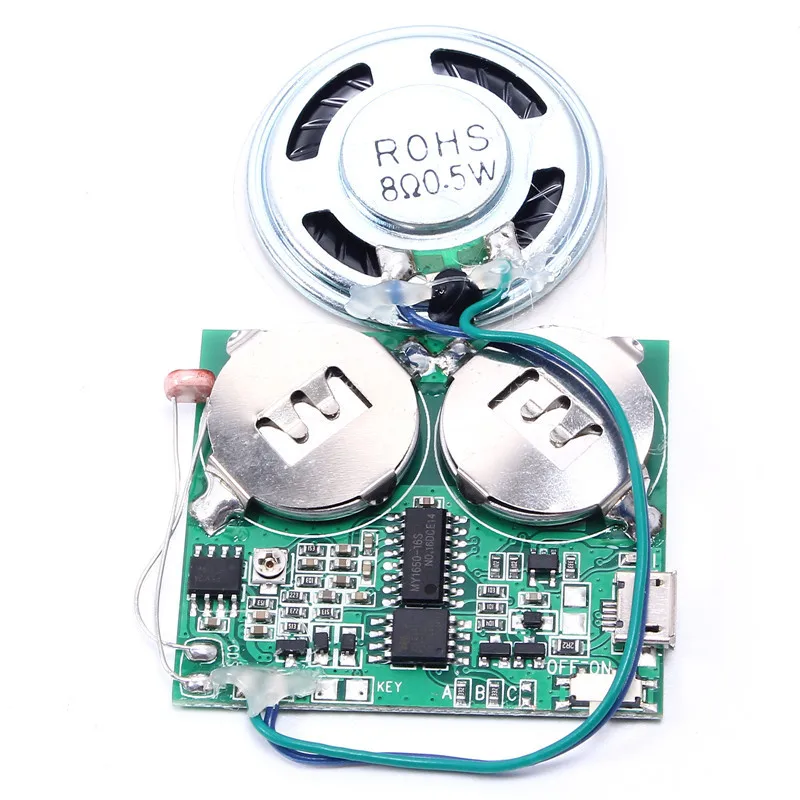

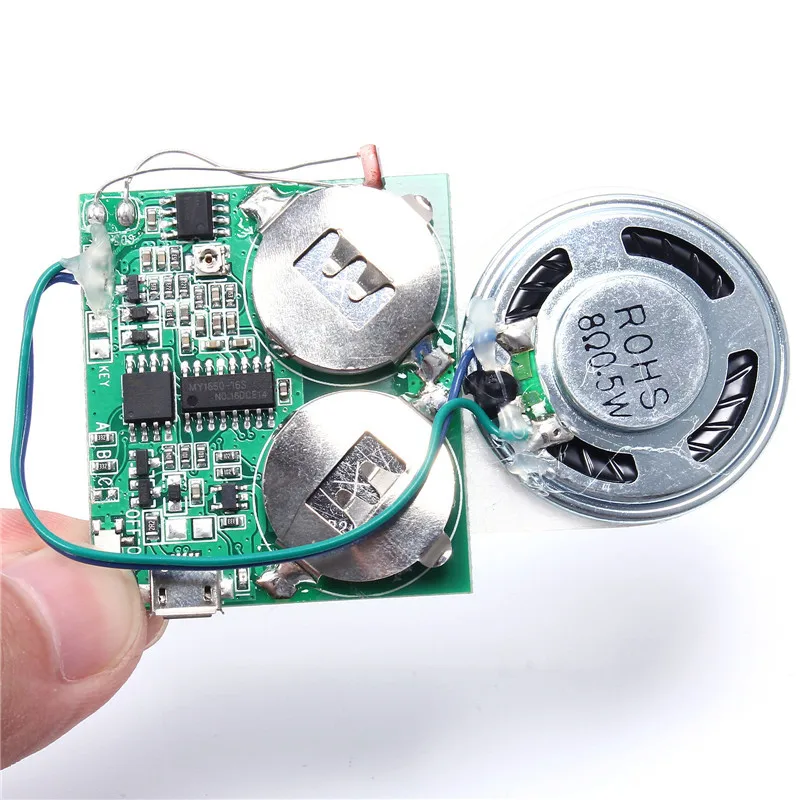
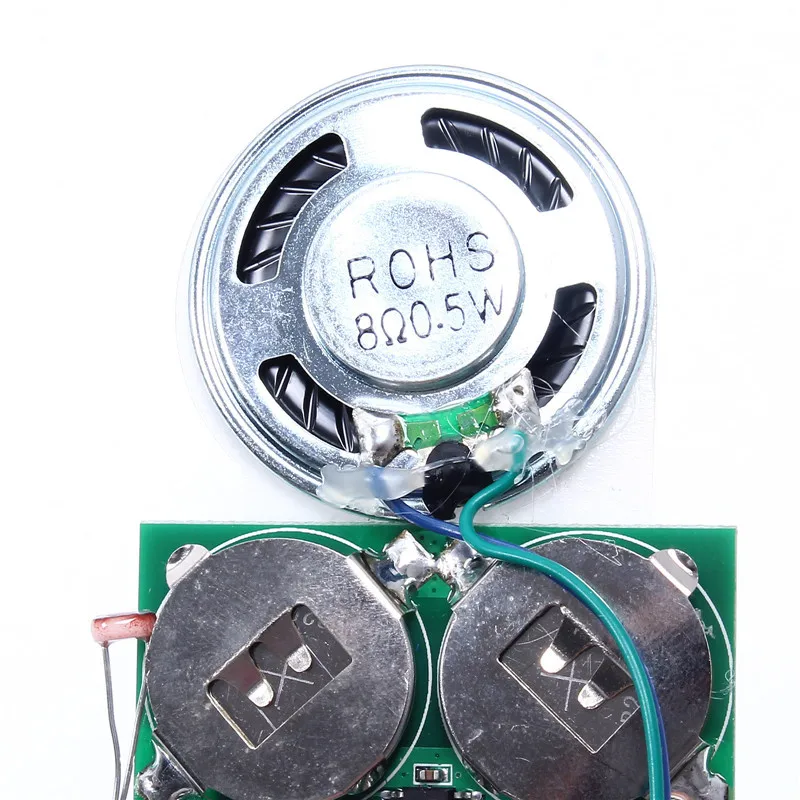


/product/39/2408662/1.jpg?6699)