This website uses cookies
This website uses cookies. For further information on how we use cookies you can read our Privacy and Cookie notice
This website uses cookies. For further information on how we use cookies you can read our Privacy and Cookie notice
9 units left
Easy Return, Quick Refund.Details
GearBeast
46%Seller Score
78 Followers
Shipping speed: Good
Quality Score: Very Poor

Some Details
With 5080LPI Resolution, makes every stroke more fluent; Its pressure sensitivity is four times higher than most of the homogeneous products recently on the market.
Outfitted with Huion's latest battery-free stylus PW100, say goodbye to charging cables; Don't need to worry about potential battery leakage and run-out.
They are available on the tablet to have different functions realized via your fingertip, which will bring users higher efficiency as they draw. The shortcuts CAN'T be used under Mobile Mode.


Huion HS64 drawing tablet is compatible with Mac (MacOS 10.12 or later), PC (Windows 7 or later), Linux(Ubuntu) and select Android smartphones/tablets (OS version 6.0 or later).
The slim & compact design takes less desk space and makes it easy to carry between home, work, and school. It can be easily packed in your laptop bag and connected to an Android smartphone for on-the-go creation.
It can be used with most pen-enabled creative software as well as many online learning applications and platforms on PC and Mac.



Huion HS64 is a creative editing tablet designed to speed up content creation whether it’s an illustration, animation, graphic design, or photo editing.


Plug the USB cable into your Huion drawing tablet and computer.
*The OTG adapter included is for Android phones/tablets connection.
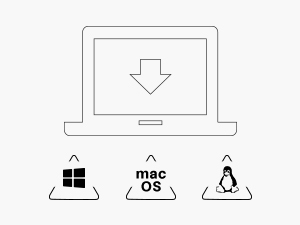
Download and install the Huion driver on your computer.
*For Mac: installing the driver, requires Security & Privacy settings.

Restart your computer and follow the user manual to set up the shortcut keys, pen buttons, and working area, then you're ready to go.

1. Take out the nib via the included nib extractor;
2. Insert the new nib.
Note: The replace nibs are inside the pen holder.
Graphic Tablet, Stylus Pen, Extra Nibs, Connector Cable, User manual
5 verified ratings
It’s great
/product/85/3179752/1.jpg?1644)