This website uses cookies
This website uses cookies. For further information on how we use cookies you can read our Privacy and Cookie notice
This website uses cookies. For further information on how we use cookies you can read our Privacy and Cookie notice
In stock
Easy Return, Quick Refund.Details
Fashion Paradise
86%Seller Score
738 Followers
Shipping speed: Excellent
Quality Score: Good
Customer Rating: Good
1. Install the drivers from the mini CD included in the packaging
2. Check if the Bluetooth icon is visible in the Windows System Tray. This is the notification area to the bottom right of your screen. Shown in the screenshot below.
3 Right click on the Bluetooth icon and choose an action
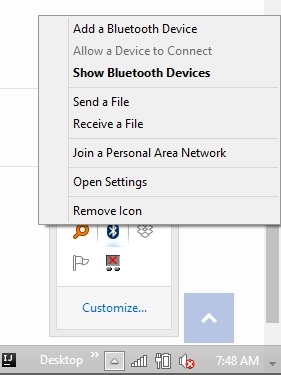
To add a new device , Click on add Device and follow the next steps. For each of the other options choose and then follow the given steps. If you have any questions, send a message to Memo Gadgets on Facebook (include your Jumia Order Number in your message) . You will receive guidance on how to setup or use the Bluetooth items on your computer.
6 verified ratings
did not work as expected, just swallowed tthe humble pie
/product/78/033933/1.jpg?7831)