This website uses cookies
This website uses cookies. For further information on how we use cookies you can read our Privacy and Cookie notice
This website uses cookies. For further information on how we use cookies you can read our Privacy and Cookie notice
In stock
Easy Return, Quick Refund.Details
CELLINY COLLECTIONS
86%Seller Score
1969 Followers
Shipping speed: Excellent
Quality Score: Good
Customer Rating: Good
Catch the Highlights
Press, talk, done1
play

Side button of Galaxy S25 plus is seen. Long-press the side button to Ask Google Gemini using natural language to list the places mentioned in a video and save it as a Note. It will go through various applications to search online and then create and save a Note.
The most advanced AI ProVisual Engine2,3
play

Two subjects play basketball in the evening. The footage is clear thanks to Galaxy S25 plus's camera.
The most powerful processor, customized for Galaxy
play

Customized for Galaxy AP is seen floating above the chip board before it rests on top. Various rays of light come out from the AP before transforming into Galaxy S25 plus device. The device is seen horizontal from side profile before rotating to show a scene from Wuthering Waves game on the main screen.
Unparalleled battery life4
play

A time lapse of a city landscape goes from day to night for 29 hours and 30 minutes thanks to Galaxy S25 plus's long-lasting battery.
play

Galaxy S25 plus in Navy flies into view and is seen from the rear. Then, Galaxy S25 in Icyblue, which is smaller in size, appears next to it in the front view.
Meet Galaxy S25 and S25+. A sleek, premium design wrapped in a strong aluminum frame with an immersive screen, sophisticated camera and now slimmed down for a more comfortable grip.3,5

Thinner design, greater choice. Galaxy S25 and both feature our most powerful, custom-made processor, optimized battery life and our most innovative AI. Go even bigger and bolder with Galaxy S25+'s 6.7 inch display.3,6
Galaxy S25 vs S25+



play

Now Bar enters from left to right with an alert from Now Brief. Now Bar then moves to the bottom of the main screen of Galaxy S25 plus that comes into focus. Three other alerts from Now Bar appear stacked above the first one, timer, music and exercise.
Ring in the next era of mobile AI with an AI companion who's one step ahead of your every need. Just let natural conversation guide the way to checking off everyday tasks with ease.
play

Side button of Galaxy S25 plus is seen. Long-press the side button to Ask Google Gemini using natural language to list the places mentioned in a video and save it as a Note. It will go through various applications to search online and then create and save a Note.
Seamlessly complete your tasks without having to switch between various apps. Simply press and hold the side button to access Google Gemini for help and it'll take care of things in one go.1
play

Gemini Live is active and Talk Live is selected. Next, an image is sent as an attachment to Gemini Live. Gemini Live analyzes the image and you can talk back and forth about the contents using natural language.
Have free-flowing conversation with Gemini Live to brainstorm ideas or prepare for presentations by attaching images and getting real-time responses that adapt to your conversation style.11
play
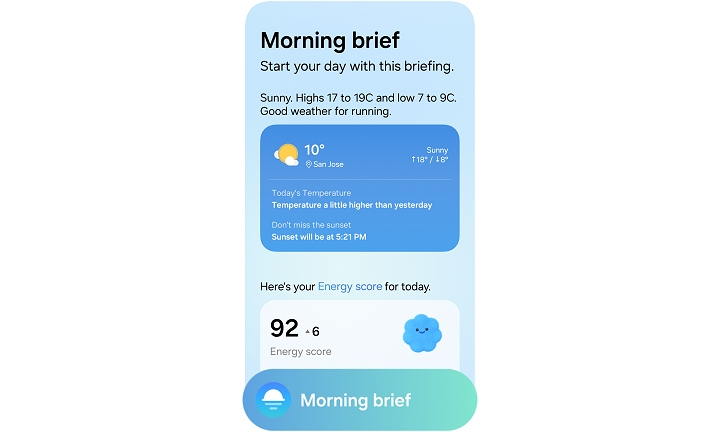


Circle to Search with Google allows you to search anything on your screen and get information faster with AI Overviews. Just circle an object—including images, videos, or text—with your finger, and you'll get results immediately. You can even search for a song that you hear in the moment without switching apps.13

play


Highlights from a number of different videos are seen being edited together using Auto Trim.
Effortlessly create reels by collating your videos and simply hitting Auto Trim. AI will detect the key activity and trim them into highlight-ready clips that you can easily modify to your desired length.15
How to use Auto TrimGalaxy AI. Disclaimer: Samsung Account login may be required to use certain Galaxy AI features. Samsung does not make any promises, assurances or guarantees as to the accuracy, completeness or reliability of the output provided by AI features. Availability of Galaxy AI features may vary depending on the region/country, OS/One UI version, device model, and phone carrier. Galaxy AI features will be provided for free until the end of 2025 on supported Samsung Galaxy devices. Different terms may apply for AI features provided by third parties. Galaxy AI service may be limited for minors in certain regions with age restrictions over AI usage. How to use Photo Assist on the Galaxy S25 Series. Want to create highlight video from your last trip? Photo Assist's new AI feature, Auto Trim makes editing quick and easy! Galaxy S25 Series smartphone is seen from the main screen. Photo Assist. Auto Trim. On the home screen, tap Gallery icon. Tap Menu icon. Tap Go to Studio. Start a new project. Select your videos to edit. And click Done. Adding content to movie. When the editing screen appears, tap Auto trim icon at the bottom left. Cutting each clip down to its highlights. Auto trim analyzes your videos automatically and extracts key scenes. It then quickly provides a stunning highlight reel within seconds! There’s a short or long version to choose from. Click on the short version to see the result. You can also change its length by tapping Custom length icon. Drag to adjust the length and click Apply to finish. Reorder the sequence with drag and drop. Add some fun to your video with stickers and text. Tap Sticker icon to decorate it as you like. Then click Text icon to leave a comment. Once you're done, check the final result. Voila! Your Hawaii trip highlight reel is good to go! Add a title to your video. Go back to Studio to save it in Gallery. Click Save movie. All done! Share your highlight reel on social media. Tada! Disclaimer: Sequences shortened and simulated. Results for illustrative purposes only. Actual UI may be different. Make every video stand out with smart edits. A true AI companion. Galaxy AI. Next, four Galaxy S25 series smartphones arranged in a grid together rotate into view. Light shines through the middle to represent the Galaxy AI logo. Galaxy S25 Ultra in Titanium Silverblue is seen from the main screen, with a Now Brief notification that says, 'Get today's highlight.' Galaxy S25 plus in Navy, Galaxy S25 Ultra in Titanium Silverblue with S Pen, and Galaxy S25 in Icyblue are all in rear view, with the bold camera design. Galaxy S25 Series. Galaxy AI. Disclaimer: Video simulated for illustrative purposes. Actual UX/UI may be different. Color availability may vary depending on country or carrier. samsung.com. Samsung logo.

Keep up with your health goals by tracking your Energy Score. Sync with Galaxy Watch and receive personalized insights and coaching such as an analysis of your sleep, activity and heart rate.16,17



On-device protection
The Personal Data Engine combines and processes your primary data and provides tailored suggestions. It encrypts this data and saves it on your device with Knox Vault, making it inaccessible to anyone else.
Controls
Connected security
play

Galaxy S25 plus's camera lenses are seen coming into view and the full device rotates to show its rear view. Another device is seen behind from the main screen to show the front camera.
Our ProVisual Engine is now boosted by our powerful processor. Experience our advanced creative system for capturing, viewing and editing that you have to see to believe.19

Front Camera
Rear Camera
play

Two subjects play basketball in the evening. The footage is clear thanks to Galaxy S25 plus's camera.
Now you can shoot in improved 10-bit HDR for a more stunning videography experience. Our advanced AP also delivers more precise noise removal meaning you won't have to worry about grainy night footage again.2,3

We see you. And so does our camera with enhanced Object-aware Engine that can adapt to various lighting environments. Capture skin tones and textures exactly as your eyes see them.2

Bring your pics to life with your own personalized filters. Galaxy AI will analyze your favorite photo and create a filter that captures the scene. Use it instantly or customize further to suit your mood with tweaks to the saturation, brightness and more.


Our advanced ProVisual Engine and sensor come together to provide high-quality images, even at fast shutter speeds, so you can capture moving subjects with more clarity.2
play

Customized for Galaxy AP is seen floating above the chip board before it rests on top. Various rays of light come out from the AP before transforming into Galaxy S25 plus device. The device is seen horizontal from side profile before rotating to show a scene from Wuthering Waves game on the main screen. Powered by Snapdragon 8 Elite for Galaxy.
Introducing our most powerful processor, customized for Galaxy. With improved real-time ray tracing and Vulkan optimization, dive deep into the action with ultra-smooth gameplay thanks to Snapdragon® 8 Elite Mobile Platform for Galaxy.20,21,22,23
45%faster processing
48%improved graphics performance
68%faster AI performance

A before and after comparison on the display of Galaxy device depicts ProScaler effects. ProScaler delivers more detailed graphics.


Move to the left of the split screen border
Move to the right of the split screen border
Display image quality is even more stunning with our built-in ProScaler. AI-algorithm processing is used to deliver a viewing experience in high definition without having to adjust the display settings.20,24
play

A time lapse of a city landscape goes from day to night for 29 hours and 30 minutes thanks to Galaxy S25 plus's long-lasting battery.
Thanks to our pioneering mDNIe technology built into our custom-made AP and software optimization, Galaxy S25 and S25+'s battery usage time is enhanced for you to enjoy hours of watching videos.4,7
30hrsof videos on Galaxy S25+
29hrsof videos on Galaxy S25
Store it all with 12 GB of memory and up to 128 GB or 256 GB of storage with Galaxy S25 or get 256 GB of storage with Galaxy S25+.25


Get direct access to your Now Brief alerts, music, timer and more from the all-new Now Bar without having to unlock your phone.
play

Now Bar is active on the bottom of the main screen of a Galaxy smartphone. An alert from Now Brief slides up and behind a stack of other Now Bar notifications from active apps. Next is music, exercise, timer and then back to Now Brief.
The new home screen is yours to control with highly-customizable layouts and redesigned widgets.26
play

Various widgets including weather, clock, sleep score and gallery slide into view from the left and right.
See what's in action right now. Live notifications let you monitor on-going activities such as timers and voice recordings on the Now Bar, status bar or even at the top of your regular notification panel.
play

Notifications are swiped down on the main screen of Galaxy device to show live notifications of active apps at the top.
Switching from iOS is so easy! Thanks to Smart Switch, you can transfer your photos, videos, contacts and apps effortlessly.27,28,29

Use Quick Share to effortlessly send files between devices within or outside of the Galaxy, including iOS and PCs.

Want to experience the newest Galaxy AI on your device? Simply scan the QR code or visit trygalaxy.com to download.

Sync Galaxy S25 and S25+ with other Samsung devices in the Galaxy for smart, connected living.30




What goes around, comes around. We focus on energy efficiency and resource circularity in all product lifecycles. Every little bit helps and we're committed to doing more.

Designed to fit your style, whatever the case. Get functional accessories with big personality.

This product has no ratings yet.
/product/87/8683603/1.jpg?7198)
Subscribe to our newsletter
and be the first one to know about our amazing deals