This website uses cookies. For further information on how we use cookies you can read our Privacy and Cookie notice
3.5inch Resistance Touch Screen LCD Display Module 480x320 for Raspberry Pi 3 Pi4 PC monitor 3D Printer screen
In stock
Promotions
Delivery & Returns
Shipped from abroad
Choose your location
Pickup Station
Door Delivery
Return Policy
Easy Return, Quick Refund.Details
Seller Information
haotianqi
40%Seller Score
1 Followers
Seller Performance
Order Fulfillment Rate: Very Poor
Quality Score: Poor
Customer Rating: Good
Product details
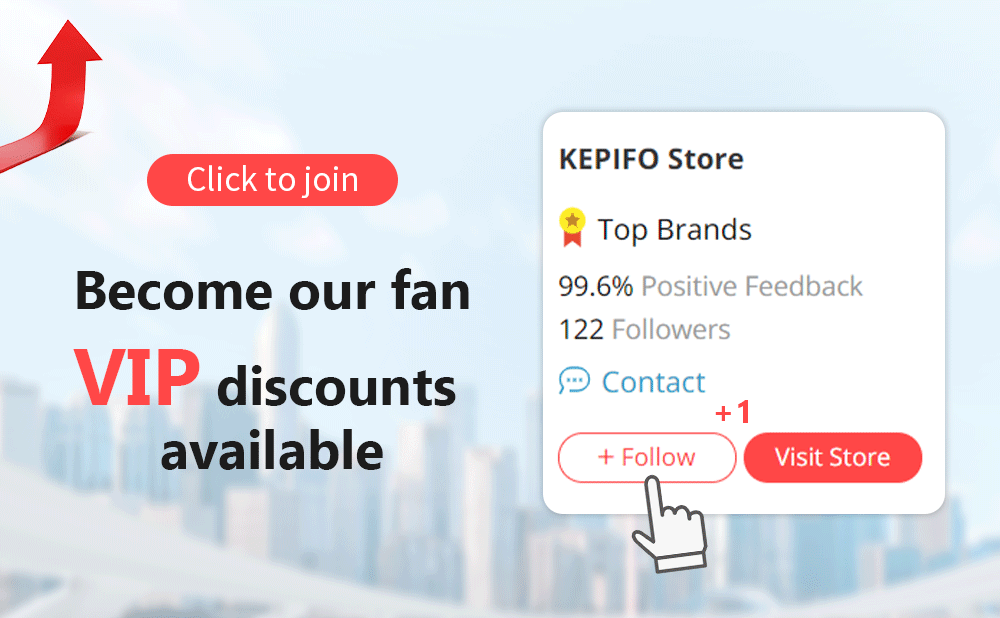
More requirements, support ODM / OEM customization.





 Step1, Install the Raspbian official mirror
Step1, Install the Raspbian official mirror
(1) Download thelatest Raspbian mirror from official
(2) Use toformat Micro SD card
(3) Use to the official image to Micro SD card
Step2,Connect with RaspberryPi

Align right-sideto insert the LCD screen .Plug-in MicroSD card, connect network and power.
Step3,Install Driver for RaspberryPi
(1)Login to RaspberryPi terminal by SSH (user name: pi ,paword:raspberry)
(2)Execute the following commands (RaspberryPi needs to connectInternet):
sudo rm-rf LCD-show
clonehttps://hub.com/lcdgogo/LCD-show.
chmod -R755 LCD-show
cd LCD-show/
sudo ./MHS35-show
(3) After the above commands are executed, thesystem will automatically restart and be able to display and touch normallynow.
Specifications
Key Features
- Yes:Package
- Bundle 1:Bundle
- 3.5inch:Size
- 0.5:Weight
- JRP3511:Model Number
- 3.5":Display Size
- Display Equipment:Compatible Audio & Video Equipment Style
- KEPIFO:Brand Name
- Mainland China:Origin
- CE,RoHS:Certification
- 480*320:Resolution
- TN View:View Angle
- HDMI:Interface Type
- 500:Brightness
- RTP:Touch Panel
What’s in the box
Specifications
- SKU: GE840EA3HZOCPNAFAMZ
- Model: ZHIxianshiqi768
- Production Country: China
- Weight (kg): 0.3
- Main Material: PVC
- Shop Type: Jumia Mall
Customer Feedback

This product has no ratings yet.
/product/11/6165212/1.jpg?8623)

/product/11/6165212/1.jpg?8623)
/product/11/6165212/2.jpg?8623)
/product/11/6165212/3.jpg?8623)
/product/11/6165212/4.jpg?8623)
/product/11/6165212/5.jpg?8623)
/product/11/6165212/6.jpg?8623)